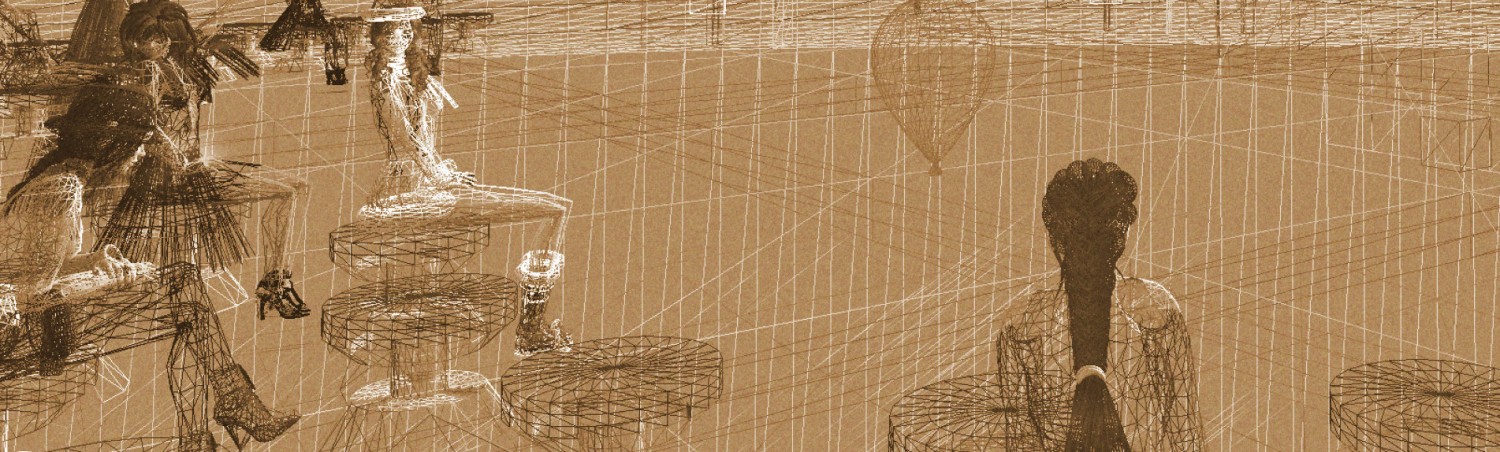It is possible to get Photoshop filters up and running in The GIMP. It just requires a little legwork to set up. This has been tested to work on The GIMP 2.6.7, which is the latest release at the time of this post. I can’t comment or advise on any earlier version, but the good news is GIMP is freeeeeee, so upgrading won’t hurt your wallet.
via How to: Photoshop Filters in The GIMP | Random Ramblings, Tip & Tricks.
This is where I stopped for the night – after installing several new GIMP scripts, including one that was written as an alternative to the Flaming Pear Solidify script, which I downloaded but evidently won’t work in GIMP.
Some of the other Flaming Pear freebies do work, and the new scripts are AWESOME – a group of 2.8 compatible scripts from Gimphelp.org that include some nifty “stroke text” and “add arrow” functions that make something as tedious as outlining text slick and wonderful.
I still have to get something called “PSPI” installed and then I have to follow the instructions to attempt to get “Multi-Chan Hax” running, but using this alternative to Solidify, which seems to work (sort of).
Very, very slowly fooling with making clothing. I wore some tonight, anyway. It still needs work and I don’t know what I’m doing, yet.